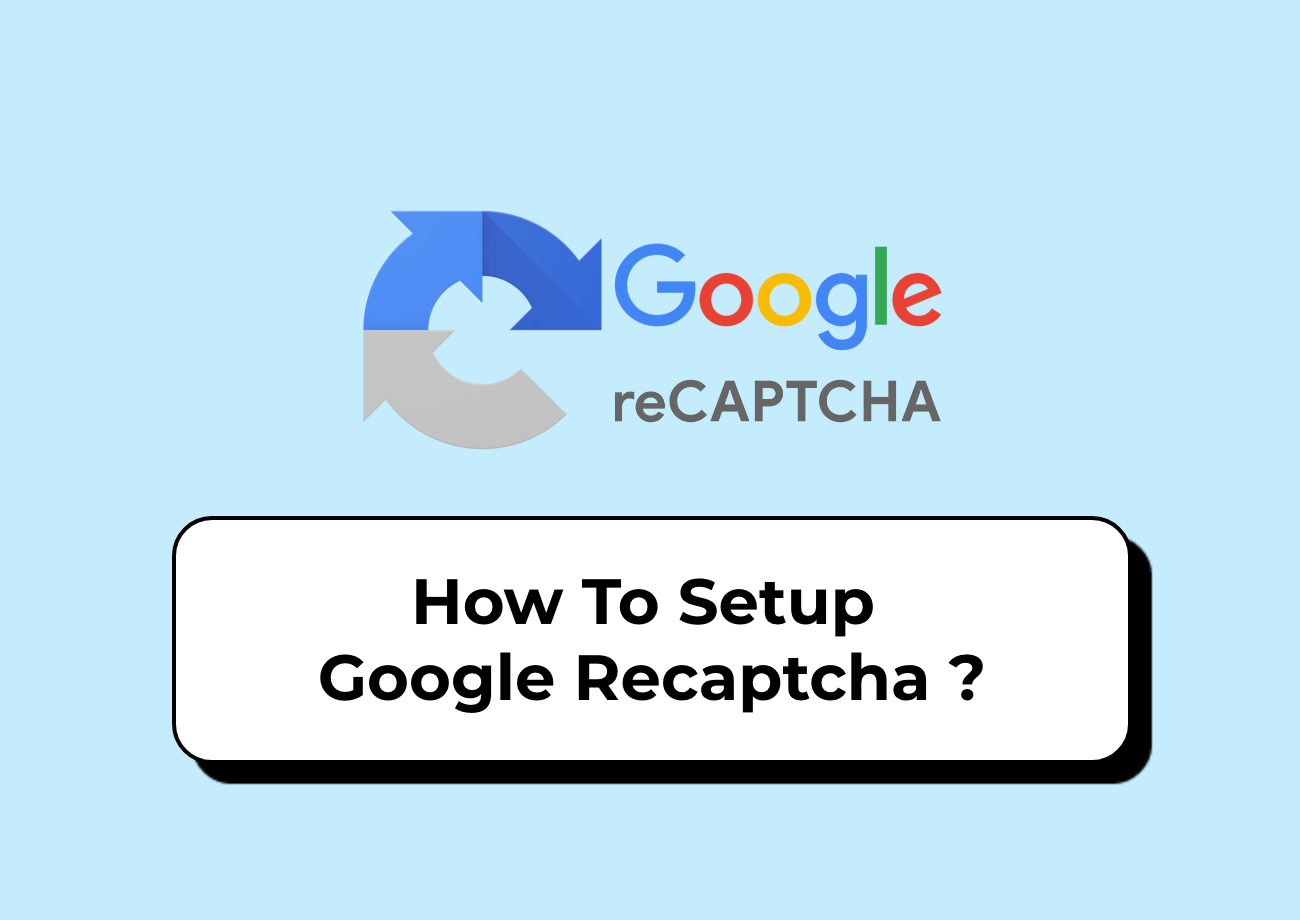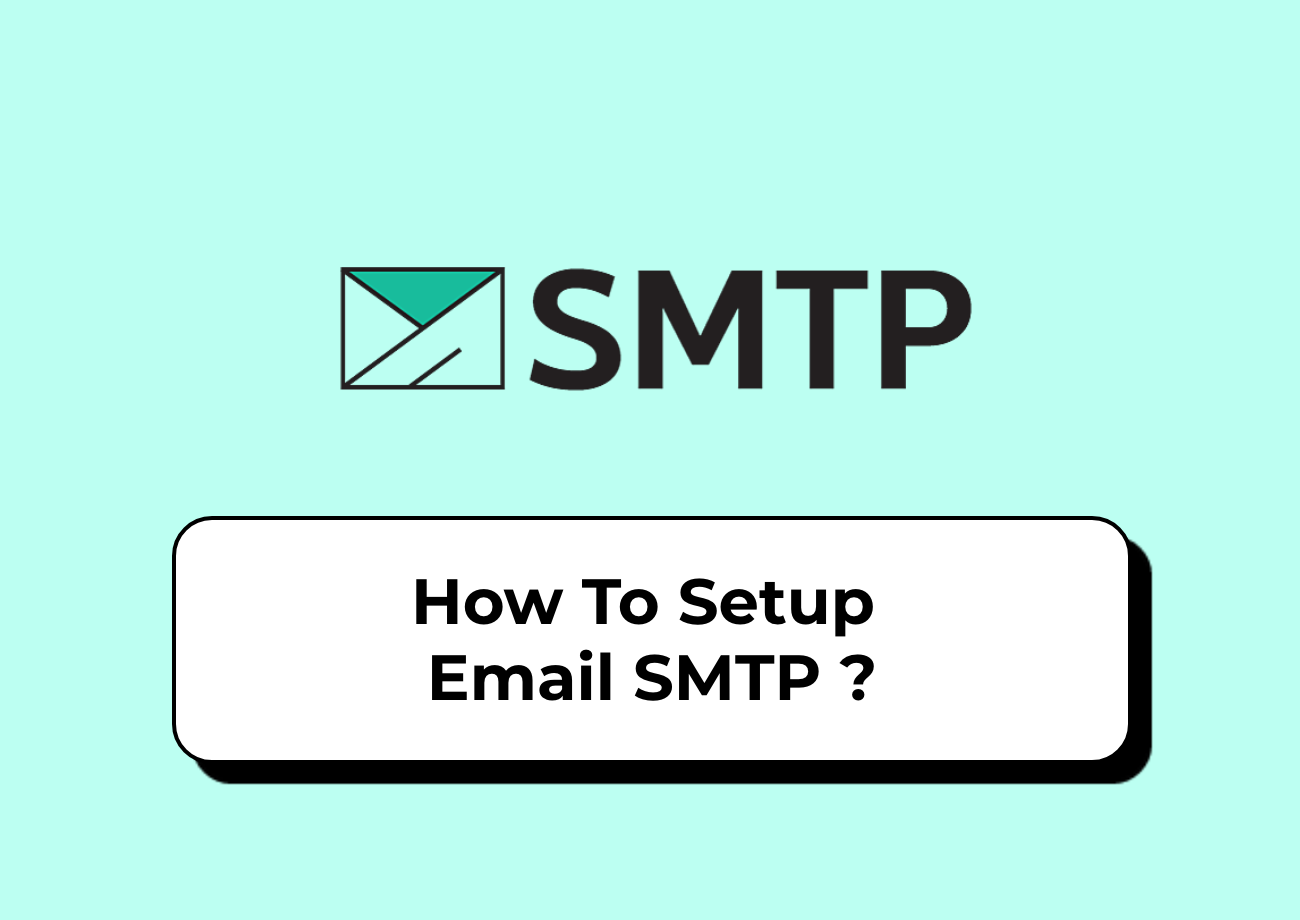Information
Get Help
Get in Touch with Us
-
Papon IT Solutions
- 919016996697
- paponapp2244@gmail.com
Follow Us
Subscribe
Receive our latest updates about our products & promotions.
Copyright © Papon IT Solutions. All Rights Reserved

08 Aug, 2025
How To Setup A Custom Domain ?
Step 1: Login to the Vendor Panel -> on the left navigation, click on Custom Domain and select Custom Domain from there->click on “Request Custom Domain” button and enter the domain name (abc.com) that you wish to set and save changes in the system.
Step 2: After that, enter the name of your custom domain. Once you add the name, you will see a note below stating that you need to connect your IP address with a DNS record.
Step 3: To connect your IP address with the DNS record, go to your Domain Portfolio, navigate to the DNS Page, and click on the DNS records button
Step 4: On the DNS Records Page, select “Type A”, enter “@” at the place of name, and enter your “IP Address” in the data column.
Step 5: So, this is the simple process of creating the Custom Domain


Related Blogs
Lorem ipsum dolor sit amet, consectetur adipisicing elit.
SaaS Product Development
Lorem ipsum dolor sit amet, consectetur
E-Commerce Solutions
Lorem ipsum dolor sit amet, consectetur
Add-ons & Module Development
Lorem ipsum dolor sit amet, consectetur
Customization & Support
Lorem ipsum dolor sit amet, consectetur
SaaS Product Development
Lorem ipsum dolor sit amet, consectetur
E-Commerce Solutions
Lorem ipsum dolor sit amet, consectetur
Add-ons & Module Development
Lorem ipsum dolor sit amet, consectetur
Customization & Support
Lorem ipsum dolor sit amet, consectetur

Cookies
Your experience on this site will be improved by allowing cookies.
Ask A Question
Extras
Bank Transfer
Papon IT Solutions | Online Store Builder & Add‑Ons

Papon IT Solution
Hey there 👋 Need help? I'm here for you, so just give me a call.