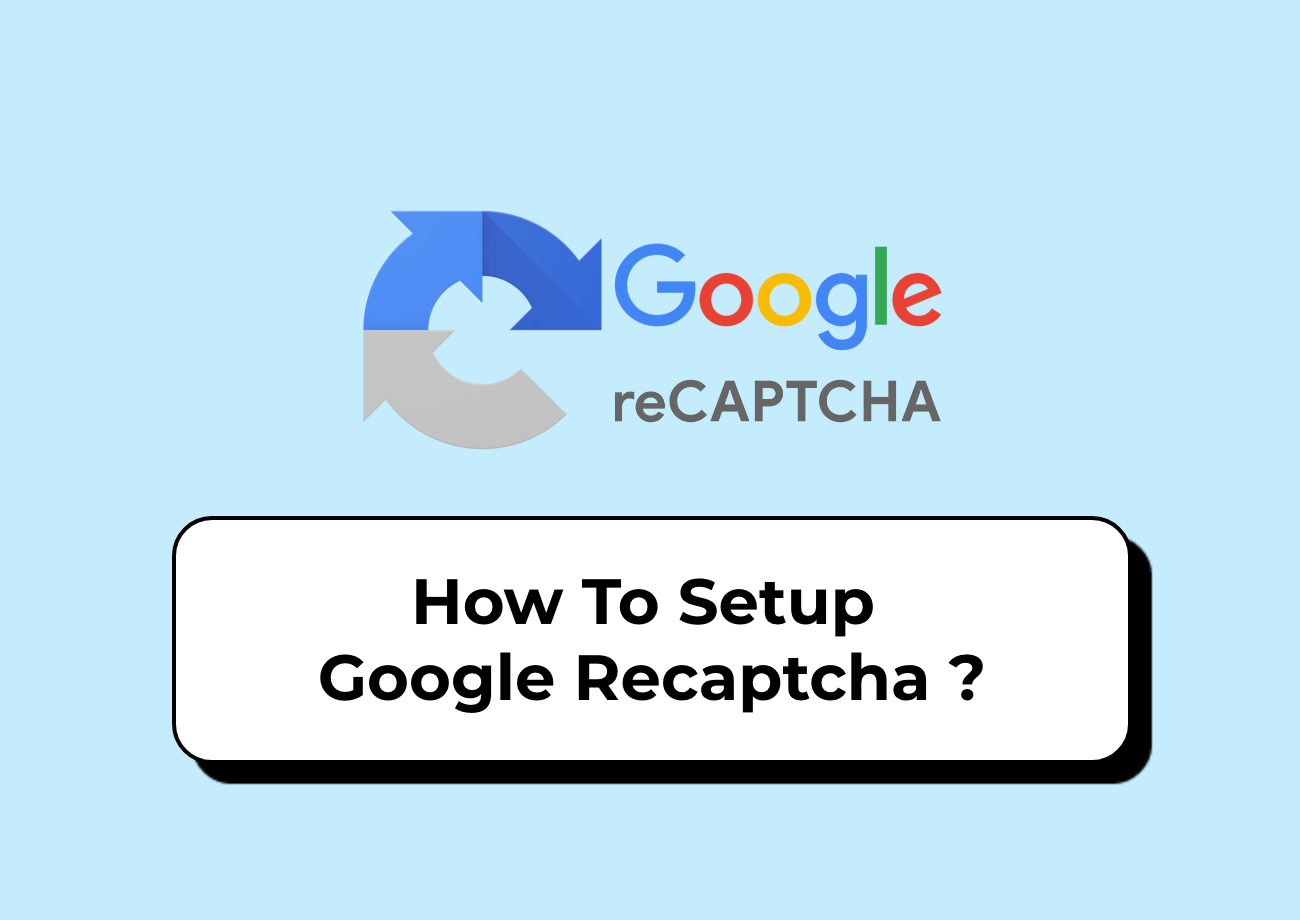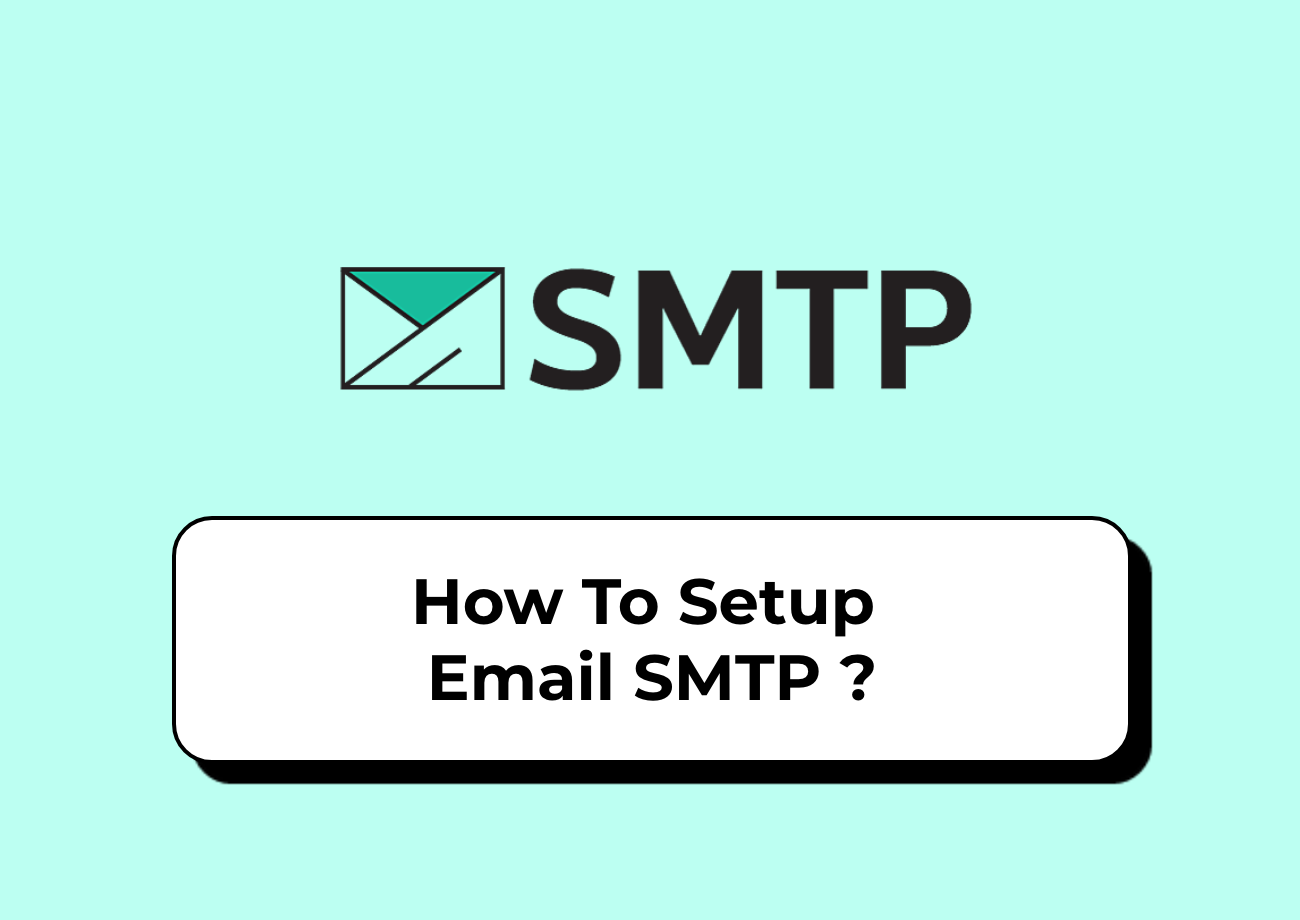Information
Get Help
Get in Touch with Us
-
Papon IT Solutions
- 919016996697
- paponapp2244@gmail.com
Follow Us
Subscribe
Receive our latest updates about our products & promotions.
Copyright © Papon IT Solutions. All Rights Reserved

08 Aug, 2025
How to Setup Wizzchat Messenger ?
-->> Wizzchat Login : Log in to your Wizzchat account.
-->> Get Embed Code : In your Wizzchat dashboard, locate the “Installation” section and click the button to generate an embed code. Copy this code.
-->> Admin/Vendor Login : Log in to your Admin/Vendor panel.
-->> Access Wizzchat Settings : Navigate to the “Settings” section and find the option to “Manage Wizzchat.” Click on it.
-->> Paste & Save: Paste the copied embed code from Wizzchat into the designated field within the Admin/Vendor settings. Click “Save Changes.”
-->> Wizzchat Live Status : The Wizzchat AI store on your website should now display a “Live” status on the right side, indicating successful installation.
Related Blogs
Lorem ipsum dolor sit amet, consectetur adipisicing elit.
SaaS Product Development
Lorem ipsum dolor sit amet, consectetur
E-Commerce Solutions
Lorem ipsum dolor sit amet, consectetur
Add-ons & Module Development
Lorem ipsum dolor sit amet, consectetur
Customization & Support
Lorem ipsum dolor sit amet, consectetur
SaaS Product Development
Lorem ipsum dolor sit amet, consectetur
E-Commerce Solutions
Lorem ipsum dolor sit amet, consectetur
Add-ons & Module Development
Lorem ipsum dolor sit amet, consectetur
Customization & Support
Lorem ipsum dolor sit amet, consectetur

Cookies
Your experience on this site will be improved by allowing cookies.
Ask A Question
Extras
Bank Transfer
Papon IT Solutions | Online Store Builder & Add‑Ons

Papon IT Solution
Hey there 👋 Need help? I'm here for you, so just give me a call.